Once you've responded to an
inquiry by making a reservation offer, the prospective
guest will receive the e-mail cover letter with a summary of your
offer. Within the summary e-mail will be a Web link that
will take the guest back to the VRconnection Web site so that they may
either accept or decline your offer (see image to the right). This
reservation summary page becomes your 'link' to the guest and they
can return to it at any time to get the current status of their
reservation. The options at the bottom of the page will change as the
transaction is progressed from offer through security deposit refund.
At this stage, the guest has one of two options -- to either accept or
decline your offer.
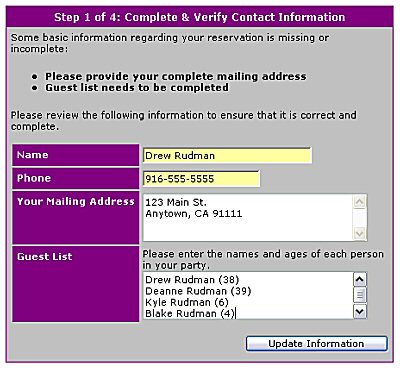 Gathering Guest Information
Gathering Guest Information
If the guest chooses to accept your offer, the system will first ask
for some additional personal information. At a minimum, they will be
asked to verify or provide their full name, phone number, and mailing
address. You can also configure your offer to ask the guest to fill
out a guest list for all members of their party (see image to the left).
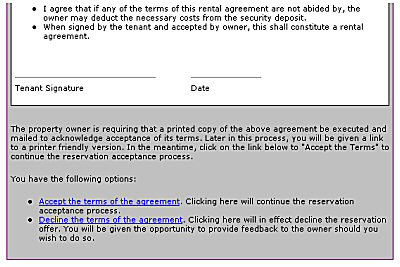 Accepting Rental Agreement Terms
Accepting Rental Agreement Terms
After gathering information from the guest, VRconnection will present
them with the rental agreement that was configured during the offer
creation (right). Depending on the settings, the system will either indicate
that acceptance of the terms is being made 'online', in which case
a time stamped copy of the agreement will be e-mailed to both parties
upon final acceptance, or alternately the system will indicate that
a printed and signed copy of the agreement will need to mailed. A
printable version will be made available upon completion, but at this
point the guest is expected to read and agree to the terms before
continuing. Of course, you can configure the offer to bypass this
step by indicating you do not wish to present an agreement, although
this is not recommended. You should always lay out the terms of your
rental and have the guest agree to them in some fashion.
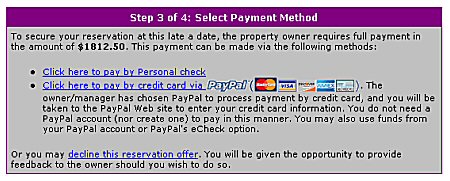 Selecting Payment Method
Selecting Payment Method
After the agreement has been accepted, it is time to offer the guest
their payment options (image to left). The options presented will mirror
the ones you configured during the offer creation. VRconnection currently
supports several different payment options you can offer to your guests.
It is important to note that VRconnection does not actually get involved
in directly handing actual payment of rental monies. In all cases,
the system will instruct the guest to either make all checks out to you
and mail payment to your mailing address or to contact you directly to
arrange for other payment forms such as Credit Card by Phone or Direct
Deposit. One notable exception is payment via Credit Card by PayPal. If
you offer payment in this manner and the guest selects this option,
VRconnection will provide the guest with a direct link to a formatted
invoice for their rental on the PayPal website. Payment will still be
made directly into your PayPal account, but VRconnection will take care
of creating the correct PayPal invoice for the rental deposit and
balance payments.
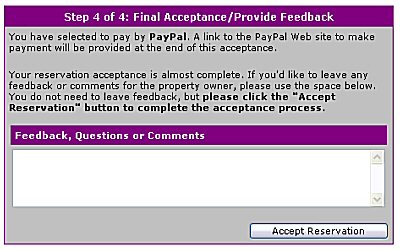 Final Acceptance/Feedback
Final Acceptance/Feedback
A final step offers the guest the option to leave you feedback or ask
any questions (image to right). Anything entered into the feedback box
will be added to the transaction as well as the acceptance confirmation
message you will receive when the guest presses the final acceptance
button. If the rental agreement acceptance was configured to be handled
'online', the system will e-mail a time stamped copy of the agreement
to both parties for their records. Finally, a confirmation message will
be e-mailed to the guest with a summary of any additional actions
needed on their part (printing, signing, and mailing the agreement, mailing
payment, any additional instruction configured by you during offer
creation.) The property's availability calendar will be updated to reflect
that a tentative reservation has been accepted for the dates involved
and the transaction itself will be marked as accepted and will be
awaiting receipt of payment.
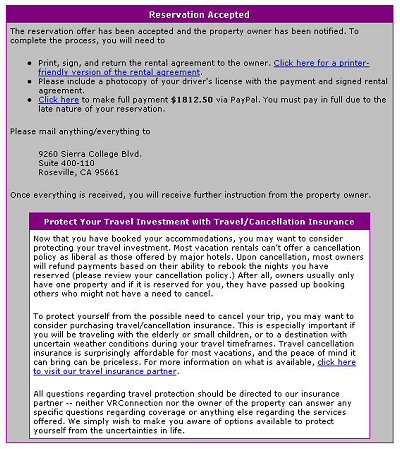 Much of the information contained in the booking confirmation e-mail
is displayed for the guest upon final acceptance (image to left). It
is also added to their 'Guest Link' page described earlier, so that in
case they misplace the e-mail confirmation, they can always access
the latest information about their reservation. Additionally, VRconnection
has partnered with a well known travel cancellation insurance provider
and provides the guest with a little background on trip insurance, complete
with an option to receive additional information as well as purchase
insurance for their upcoming trip. This can go a long way in reducing
the stress an owner might feel if the guest is forced to cancel for
some reason or weather conditions make completing the stay difficult.
The guest will have been educated on this possibility and will have been
given the option to protect themselves. It is their risk not to do so.
Much of the information contained in the booking confirmation e-mail
is displayed for the guest upon final acceptance (image to left). It
is also added to their 'Guest Link' page described earlier, so that in
case they misplace the e-mail confirmation, they can always access
the latest information about their reservation. Additionally, VRconnection
has partnered with a well known travel cancellation insurance provider
and provides the guest with a little background on trip insurance, complete
with an option to receive additional information as well as purchase
insurance for their upcoming trip. This can go a long way in reducing
the stress an owner might feel if the guest is forced to cancel for
some reason or weather conditions make completing the stay difficult.
The guest will have been educated on this possibility and will have been
given the option to protect themselves. It is their risk not to do so.
If you like what you see so far,
click here to list and manage your property with VRconnection. Otherwise, let's continue the tutorial with
managing reservations.


 Reservation Offer Acceptance
Reservation Offer Acceptance
